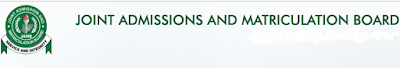 |
CHECK JAMB ADMISSION STATUS
Checking admission status is necessary before going ahead to make payment for Admission Letter Printing.
NO Payment for this service.
For candidates who want to confirm their admission status to the University of their choice. The way to check if you have been offered admission is to go JAMB Admission Status Checking Portal.
PLEASE NOTE: If you don't have JAMB Account/profile already, you will need to create one account before you can check your admission status. Follow this link: HOW TO CREATE JAMB ACCOUNT/PROFILE
And if you already have an account with JAMB or JAMB profile.
Follow below these simple steps to check your admission status in JAMB admission Portal
- log on to the Joint Admission Matriculation Board (JAMB) https://www.jamb.org.ng/
- After logging in, scroll down pop up menu and click on Check Admission Status
- then, select click here to proceed
- Log in to your Jamb Account by entering your e-mail address and password
- Enter your exam year and enter your JAMB Registration number in the column.
- Finally, click on Check Admission Status to confirm your admission status.
If yes, you have been successfully offered admission, the student is therefore advised to ACCEPT OR REJECT.
No comments:
Post a Comment