Before you will be able to carry out activities in JAMB Portal such as Checking Admission Status, you need to create an account in JAMB Portal.
JAMB ACCOUNT
JAMB Account will equally be used in the Application for Correction of Data, Printing of JAMB result Slip, Change of Admission Letter, CBT Registration Admission Letter Printing, etc.
1. Go to https://www.jamb.org.ng/efacility_/
2. Click on "Create an account"
2. SIGN UP (e-mail verification) will up, supply the required information
3. Finally, create your profile by clicking on verify e-mail button
After the creation, JAMB verification mail will immediately be sent to your email.

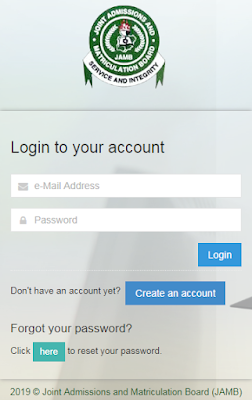
No comments:
Post a Comment