Here are few simple and easy steps on how to check your NECO Exam results with your mobile phone or PC through NECO official website.
When NECO exam results released, students are equally informed when to start checking it online.
NECO official websites for online checking Result
There are two NECO certified websites for NECO results checker. students are advised to be properly guided on the website the used. The websites are:
- www.mynecoexams.com
- www.mynecoresults.com/results/
Information Required to Check NECO Exam Results;
- Exam Number
- Exam Year
- Exam Type
- Neco scratch Card pin
How to Check NECO results Using Text Message (SMS)
Checking the Neco Result using SMS with your mobile phone, just type a text message with your mobile phone and send it to 32327.
Follow the below shortcode format:
NECO:Exam Number:Exam Year:Exam Type: Card pin
Take for example|
NECO:85786439EB:2015:June/July:13467658
Send the message to 32327. This code is applicable to networks: GLO, MTN or Airtel network.
Then, wait for about five minutes for NECO to send you the result through text message.
Take notice:
The message has no spacing
Check if the message contains the 5 segments such as; NECO: Exam Number: Exam Year: Exam Type: card pin
If the above format is not followed correctly, your NECO will not be sent to you.
Note: the text message cost N30
How to check NECO Exam Results online
There are only two Neco official websites for checking results; a candidate is free to make use of any of the official websites.
- Log on to www.mynecoresults.com or www.mynecoexams.com to check your NECO Results
- select your Examination Typenter
- Enter your year of examination
- Enter your card PIN number
- Enter your Examination Number
- Finally, Click on "Check My Result" button.
The results will display immediately on the screen, you can choose to print it or close the tab.
Please Note: NECO Result Card is N300 only
See NECO Checker sample menu below
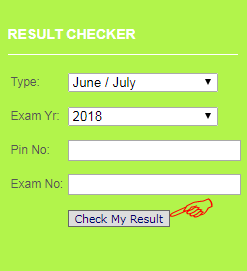 |
| Neco Result Checker |
How to Contact Help Lines for your Complaints
During or after checking your NECO Results, if there is any error or complaints arising from your NECO results, you can contact Neco support Lines and Support emails or visit any of their offices to get your problem solved.NECO SUPPORT EMAILS
neconigeria@yahoo.com, support@mynecoexams.com
NECO OFFICIAL SUPPORT LINES;
08069232760, 08052218069,08052218070, 08126886938,
08126886939, 08189342653,
08189342754

No comments:
Post a Comment