GMAIL ACCOUNT
Gmail account is the easiest e-mail to create and manage.
It is simple to handle and free to create. This platform is to guide you in the simplest way on how to create a new Gmail account in few seconds without difficulties.
Therefore, follow these simple steps to create a new Gmail account
STEPS ON HOW TO CREATE GMAIL ACCOUNT
In the creation of Google account, you can use any browser to access Gmail webpage, just type "Gmail" or www.Gmail.com1. LICK ON SIGN UP or Google Account, click here
2. Then, the "Create your Google Account" webpage will pop up.
3. Click on each space and fill your necessary data as demanded, such as;
- your first name and last name;
- then write your choice email name,
- enter 8 alphabets or even your phone number as your password which you cannot forget easily.
- re-enter same 8 alphabets in confirm password.
5. After then, click on NEXT. Another page will pop up,
Enter your phone number,
date of birth and your gender. click on next, the welcome page will pop up as
Your first name will appear, for example; "John, welcome to google".
6. Finally, select "Do agree to google terms and conditions.
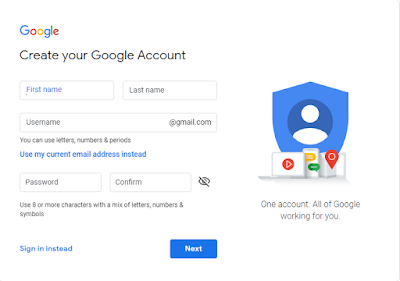
No comments:
Post a Comment